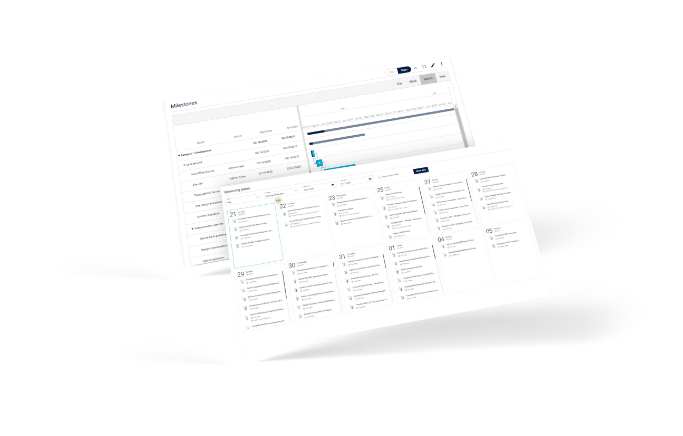HOME
COLLABORATE WITH YOUR TEAM
Multi-role based permission levels for internal team members and external stakeholders to grant access to exactly what they need. Forget about endless email chains and grab someone’s attention with the notification system.
BOOK A FREE DEMOWith the multi-role permission levels, you can customize the level of access based on any of the fields available. Create a role just for a particular portfolio you are selling, or a country where your stakeholder has interest…
Control access to different menus based on a customizable role depending on the particular needs of the user.
You can create roles not only to define the level of access to the project but also to the fields that are visible inside them. For example, you can grant access to all the technical parameters such as Capacity DC and location, but not to the financials such as equity investment amount or expected IRR.
You may want to share a project, without granting access to all the related documentation. With QBI you can configure which documents are visible and which aren’t without duplicating shared folders.
All the changes are stored in the QBI log. Track when and by whom changes have taken place and follow up with your collaborators.